
Stater is a system-monitoring application that uses only a dock icon and a dock menu to display all information about CPU, memory, drive space usage, and top processes.
![]()
To change the view, just click on the icon. Stater includes four views: combined, multi-core CPU usage, memory, and drive space.




If automatic dock magnification is switched off, then you can use the standard OS X Ctrl + Shift keyboard shortcut to magnify the icon view.
![]()
If CPU usage exceeds the level specified in application settings, then the top application icon will appear in the multi-core view.
![]()
If you need detailed numerical information about system usage, right-click to open the dock menu. The application dock menu contains percentage information about CPU, memory, drive space usage, and top processes by CPU and memory usage. You can set the number of top processes to monitor in the application settings.
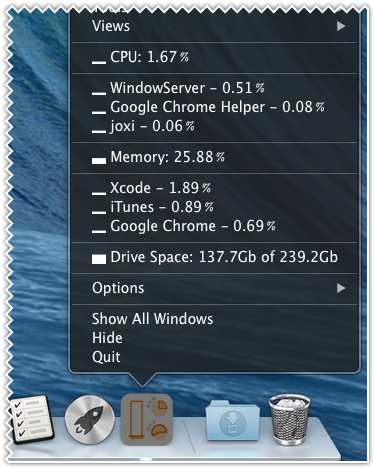
The application includes six assorted color skins.





